Last Updated on October 6, 2024 by Chief Pajama Officer
It’s competitive out there and businesses have to find effective ways to reconnect with potential customers who didn’t convert the first time. Remarketing is one such strategy that will help you get an edge. It allows you stay top-of-mind and encourage visitors to return to your website to complete their desired actions. Whether you run an eCommerce store, offer services, or sell digital products, remarketing can significantly boost your conversions. In this article, we’ll break down what remarketing is, how it works and how you to get started.
What is Remarketing?
Remarketing, often referred to as retargeting, is a type of online advertising that allows you to show ads to people who have previously visited your website but did not convert. These visitors may have browsed your products, signed up for a newsletter, or added items to their cart but left before making a purchase.
Remarketing uses tracking technologies, such as cookies or pixels, to “tag” those visitors, allowing you to show them relevant ads as they browse other websites, social media platforms, or use apps. It’s a powerful strategy to re-engage potential customers, remind them of what they missed, and get them to take action.
How Does Remarketing Work?
Here are the 3 steps that make up the remarketing process…
- Visitor Tagging
When someone visits your website, a small piece of code called a “pixel” or a cookie is placed on their browser. This code tracks their activity on your site, such as what pages they visited or what products they viewed. - Audience Creation
With the tracking information collected, you can create specific “audience lists” based on the actions taken by visitors. For example, you might create one audience for people who visited your product page but didn’t make a purchase, and another audience for those who added items to their cart but abandoned it. These audience lists allow you to target users with highly personalized ads. - Retargeting Ads
Once you’ve created audience lists, you can start serving them remarketing ads on other platforms. These ads can appear across various networks, including Google Display Network, Facebook, Instagram, and YouTube, to remind users of their interaction with your website and encourage them to complete their action, such as making a purchase.
Benefits of Remarketing
Why you should put some effort into remarketing…
- Increased Conversions: By showing ads to people who are already familiar with your brand, you have a higher chance of converting them compared to new prospects.
- Cost-Effective: Remarketing ads generally have a higher return on investment (ROI) because they target people who have already shown interest in your offerings.
- Personalization: You can tailor your ads based on the actions the visitor took on your site, making the ad feel more relevant and personalized.
- Brand Recall: Even if users don’t immediately convert, they’ll be reminded of your brand, which could result in future conversions.
How to Get Started with Remarketing
You now understand the basics of remarketing, here are steps to follow to set it up for your business…
- Choose a Platform
There are several platforms you can use to launch your remarketing campaigns. Very popular platforms are Google Ads and Facebook Ads. Start by choosing one based on where your target audience spends the most time online. - Set Up Tracking
Once you’ve selected a platform, you’ll need to install the tracking code or pixel on your website. For Google Ads, you’ll use the Google Ads Tag, and for Facebook Ads, you’ll use the Facebook Pixel. This code will track visitors’ activity and allow you to build audience lists for retargeting. - Create Audience Lists
After setting up tracking, the next step is to create audience lists. You can segment your audience based on actions like:- Visited your homepage but didn’t take further action.
- Viewed specific product or service pages.
- Added items to their cart but didn’t complete the purchase.
- Signed up for your newsletter but didn’t engage afterward.
- Design Your Remarketing Ads
The quality of your ads will determine the success of your remarketing campaign. Make sure your ads are visually appealing, have a strong call-to-action (CTA), and highlight why the visitor should return (e.g., offering a discount or free shipping). A/B test different versions of your ads to see which one performs better. - Set Your Budget and Bid Strategy
Decide you budget on your remarketing campaign. Remarketing targets warm leads, which make the campaign more cost-effective than traditional ads. You can also set up different bidding strategies depending on your goals, such as maximizing clicks, conversions, or impressions. - Launch and Optimize
Once your campaign is live, monitor its performance regularly. Pay attention to metrics like click-through rates (CTR), conversion rates, and cost per conversion. Use these insights to make adjustments, such as tweaking your ad creatives, adjusting your audience segments, or refining your budget.
Best Practices for Remarketing
Keep the following tips in mind to ensure success in your remarketing efforts…
- Frequency Capping: Avoid bombarding your audience with too many ads. So Important! Most platforms allow you to set frequency caps to limit how often users see your ads.
- Personalized Ads: The more personalized your ads, the better. Show specific products or services that users previously viewed or interacted with.
- Exclude Converted Customers: Once someone has converted, exclude them from your remarketing audience to avoid wasting ad spend.
- Use Multiple Ad Formats: Diversity and try a combination of display, video, and dynamic ads to engage your audience across different platforms and devices.
Now What?
Remarketing is an essential strategy for businesses looking to increase conversions and maximize ROI. By targeting users who have already shown interest in your website, you can create more personalized and effective advertising campaigns. Now that you understand how remarketing works and how to get started, go forth and begin implementing this powerful strategy to reconnect with your potential customers and get them to take their next step.

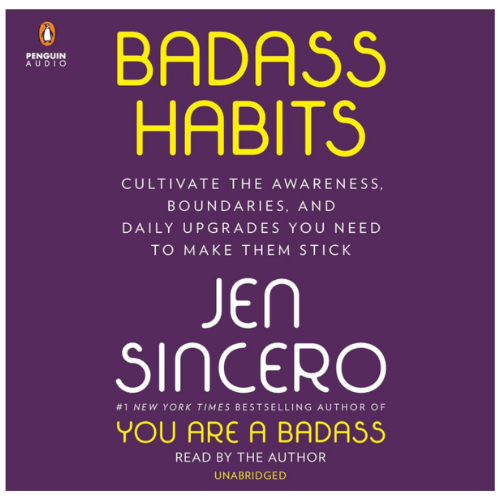
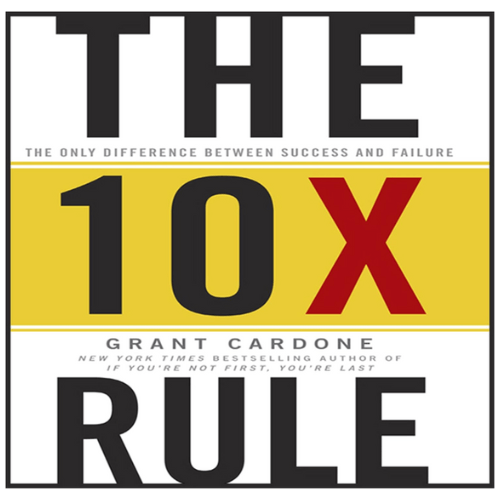
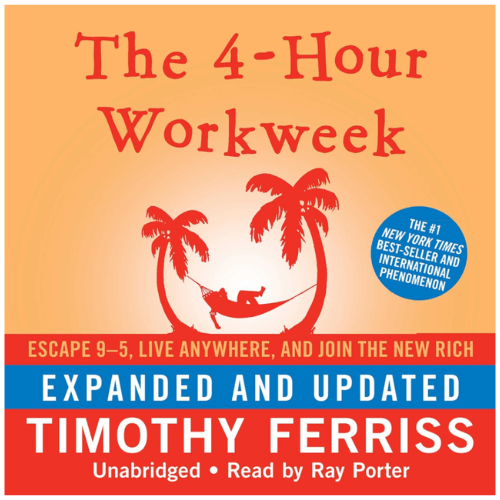
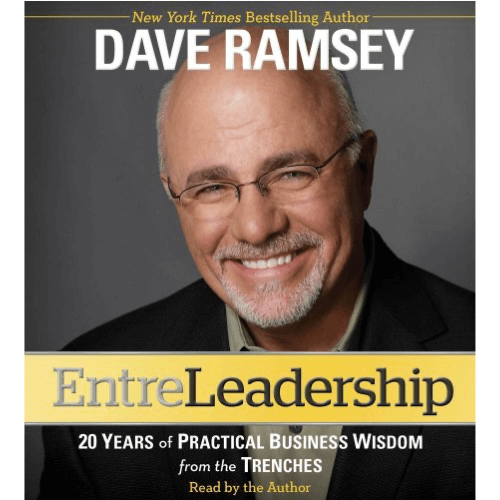
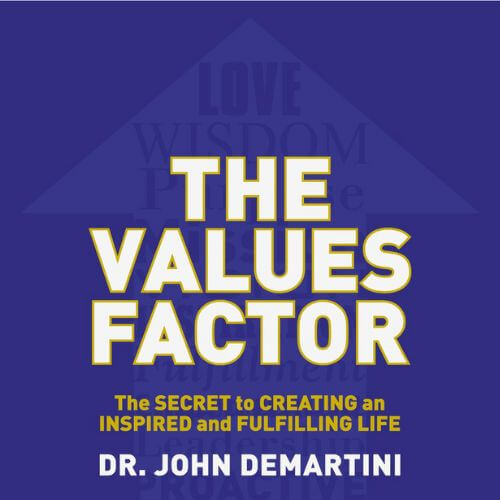
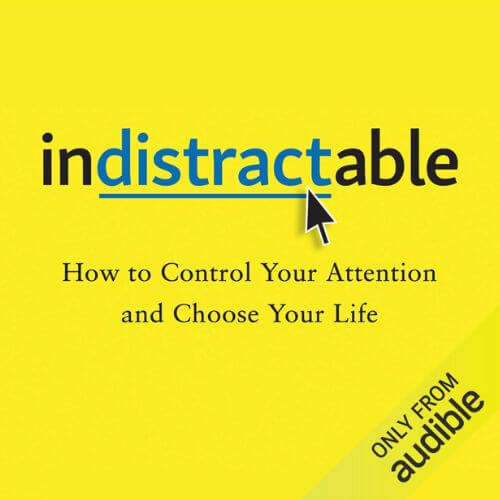
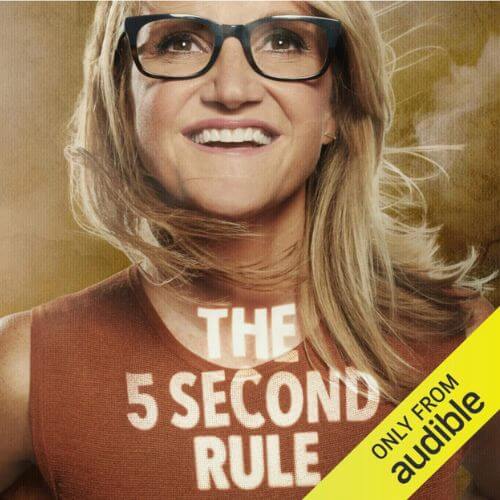
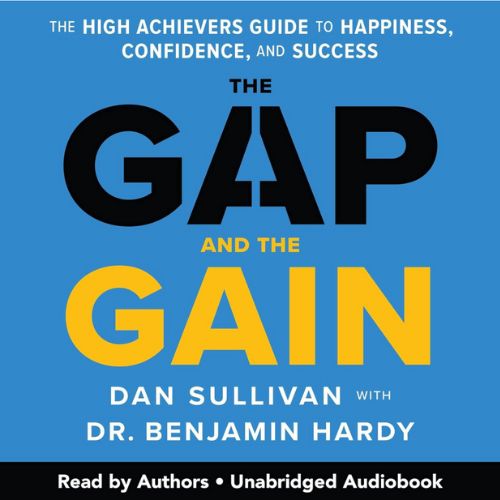
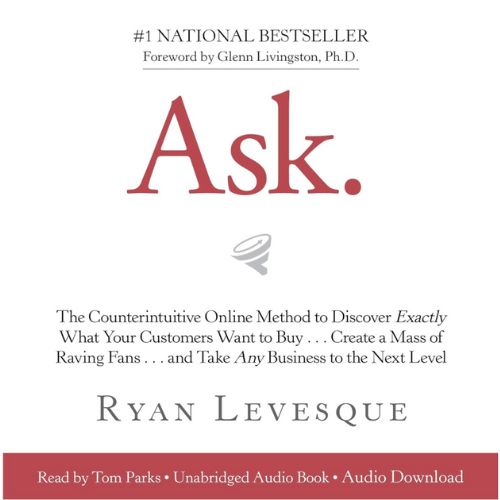
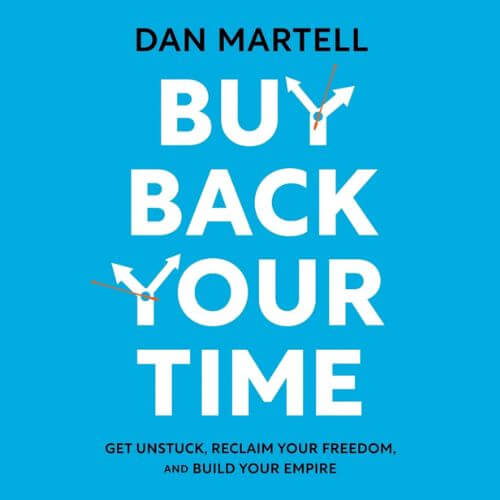




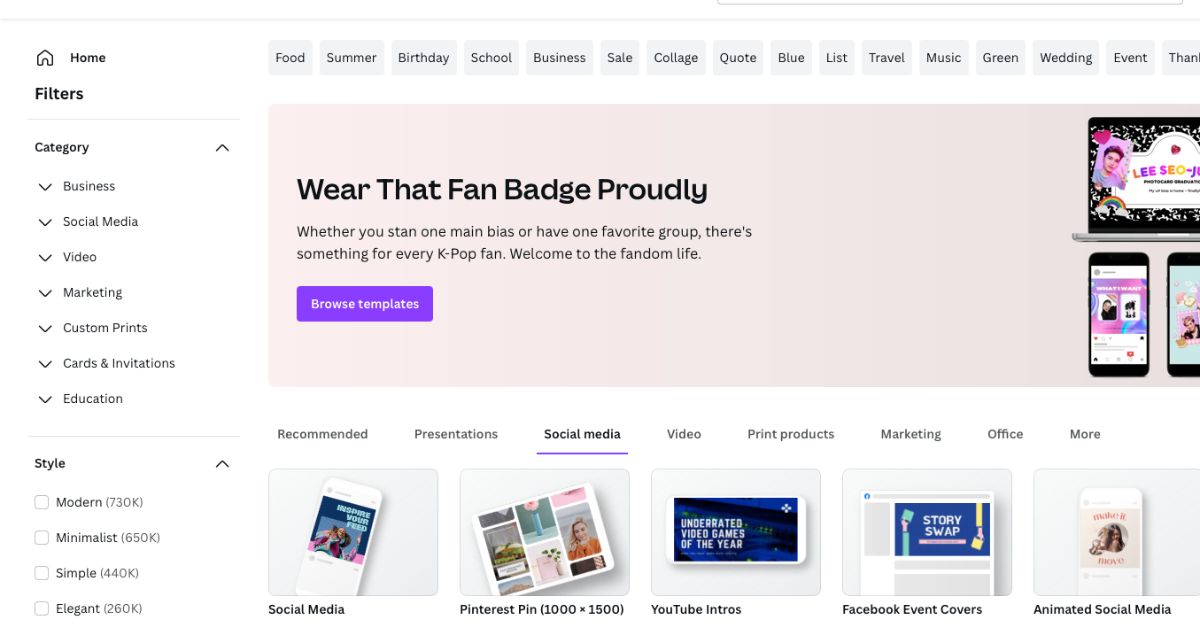

Hi!
Remarketing sounds very interesting and has left me wondering if I can use it on my website.
Does this only work for products that you offer on your website and have a shopping cart? Can you gather the information you mentioned if the links on my website take the potential customer to another website like Amazon?
Does this require asking the customer to leave their email address? Also, if I do this, would I need to make sure I have a cookie disclaimer on my website?
I have a lot of questions! 🙂
– Scott
Hey Scott!
The answer to your first question is no. It works for any website, not just for ones with a shopping cart. You can absolutely track that they took action on your website to click on a link that took them to another website. These pixels that you install on your websites, can track that information.
This does not require asking the customer to leave their email address. Did you know that you can market to anyone in the US, but they need to be able to opt-out. And when they can’t, that is when it is considered SPAM. And you should always have a cookie disclaimer on your website if you are doing any marketing.
Remarketing is one of those valuable skills to look into. It’s a techniques that majority of marketers skip over.
Thanks for the questions. I’ll be going a little deeper and providing examples on how you can do this in the near future. Stay tuned! Robert